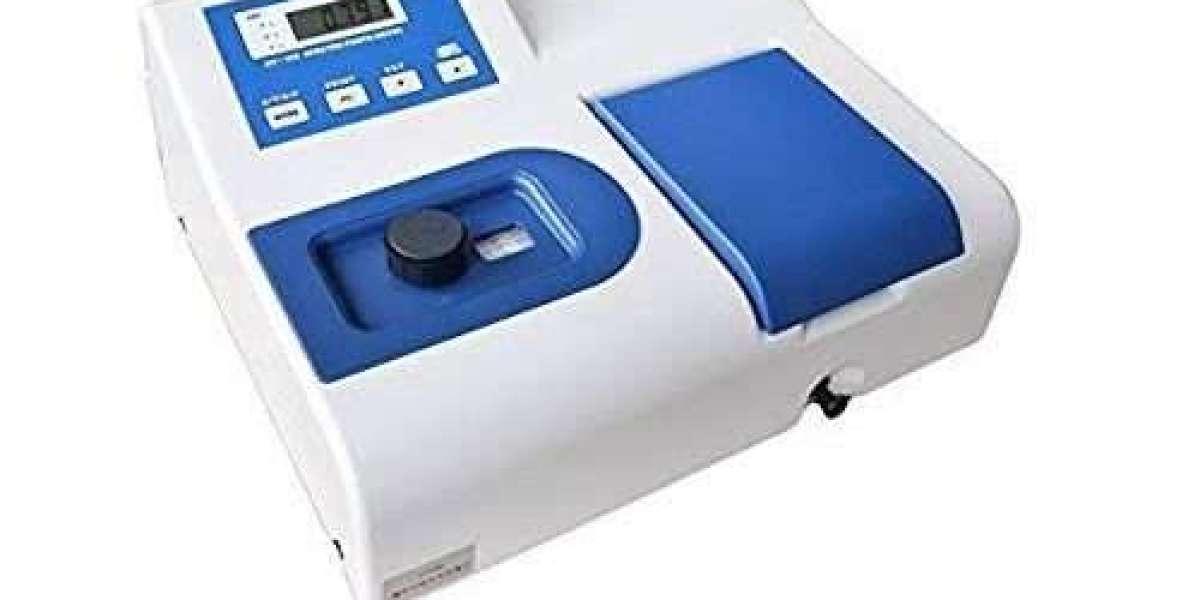Level design plays a crucial role in creating immersive and engaging gaming experiences. Whether you are a beginner or an experienced game developer, mastering the art of level design in Unity can greatly enhance the quality of your games. In this article, we will discuss some tips and tricks that can help you create effective levels in Unity.
Step 1: Plan and Sketch Your Level
Before diving into Unity, it is essential to have a clear plan for your level design. Take some time to sketch out your ideas on paper or using digital tools. This will help you visualize the layout, flow, and overall structure of your level. By having a solid plan, you can save time and avoid unnecessary iterations in Unity.
Step 2: Focus on Player Experience
The player's experience should be the primary consideration when designing levels in Unity. Think about the emotions and reactions you want to evoke from players as they progress through your level. Create interesting challenges, provide clear objectives, and ensure a balanced difficulty curve to keep players engaged and motivated.
Step 3: Use Unity's Grid System
Unity provides a built-in grid system that can be a powerful tool for level design. Enable the grid and align your assets, objects, and environmental elements to it. This will ensure precise placement and alignment, resulting in a polished and professional-looking level.
Step 4: Experiment with Lighting and Atmosphere
Lighting and atmosphere can greatly influence the mood and tone of your level. Experiment with different lighting setups, such as directional lights, spotlights, and ambient lighting, to create the desired atmosphere. Utilize Unity's post-processing effects to further enhance the visual appeal of your level.
Step 5: Implement Gameplay Mechanics
Level design is not just about creating visually appealing environments; it is also about designing gameplay mechanics that complement the level. Introduce interactive objects, puzzles, enemy encounters, and other gameplay elements that add depth and variety to the player's experience.
Step 6: Test and Iterate
Regular playtesting is essential to ensure that your level is enjoyable and well-balanced. Gather feedback from playtesters and iterate on your level design based on their input. Pay attention to pacing, difficulty spikes, and overall flow to create a seamless and engaging gameplay experience.
Step 7: Optimize Performance
Efficient level design is crucial for maintaining good performance in Unity. Avoid overloading your level with unnecessary assets or complex geometry. Optimize the use of textures, materials, and lighting effects to ensure smooth gameplay on various devices and platforms.
Step 8: Learn from Existing Games
Studying and analyzing level designs from successful games can provide valuable insights and inspiration. Analyze how other game developers have used level design to create memorable experiences and learn from their techniques. Incorporate these learnings into your own level designs while adding your unique touch.
Ending Words
Effective level design in Unity requires careful planning, attention to player experience, experimentation, iteration, and optimization. By implementing these tips and tricks, you can elevate your level of design skills and create captivating game worlds that captivate players. Happy designing!
If you have any questions about Unity 3D Game Development. Here you can contact the best game developers.
Mail: [email protected]
Whatsapp: +91 9384232288