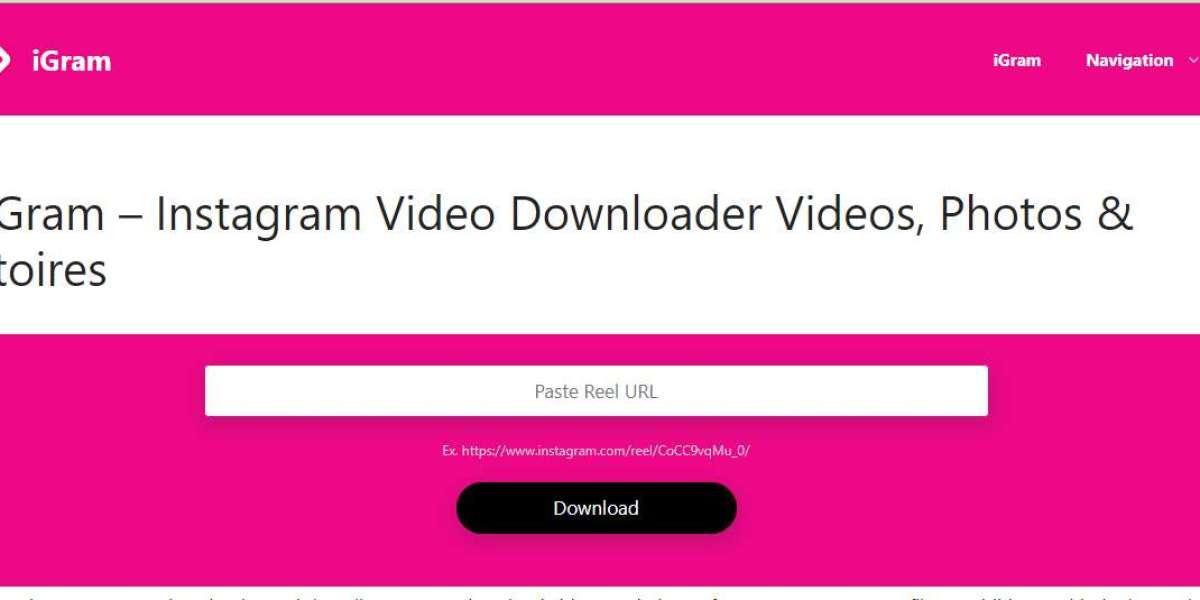Introduction
Real-time applications are software programs that process information and deliver results with minimal delay, typically in milliseconds or seconds. This immediacy allows for continuous updates and a highly responsive user experience, making them crucial in today’s fast-paced digital landscape.
Imagine stock trading platforms that update prices constantly, allowing investors to make informed decisions in real-time. Or consider online collaboration tools where changes made by one user are instantly reflected for everyone else. These are just a few examples of how real-time applications are transforming the way we interact with technology and data.
To build these dynamic applications, Node.js is a popular choice for developers due to its asynchronous, event-driven architecture. If you’re looking to leverage the power of real-time functionality in your project, consider hire Node.js developer to bring your vision to life. Their expertise in this technology can ensure your application delivers the low latency and responsiveness that today’s users expect.
Overview of WebSockets
Traditional web applications rely on HTTP requests, where the client (like your browser) sends a request to the server and waits for a response. This back-and-forth can feel clunky for real-time experiences.
WebSockets offer a game-changer. They establish a persistent, two-way communication channel between the client and server. Imagine a constantly open chatroom door — data can flow in both directions simultaneously, without needing constant requests. This enables:
- Real-time updates: Servers can push data to clients as it becomes available, like stock quotes or chat messages, eliminating the need for clients to refresh the page.
- Reduced overhead: Since the connection stays open, WebSockets avoid the overhead of repeatedly setting up and tearing down HTTP connections, making them more efficient.
Understanding the WebSocket protocol
WebSockets establish a persistent connection between a client (browser) and server using a clever handshake built on HTTP. Here’s how it enables bidirectional communication:
- Handshake Initiation: The client initiates the process by sending an HTTP request with special headers, including the Upgrade header indicating a switch to WebSocket.
- Server Acceptance: The server, recognizing the Upgrade header and verifying other parameters, responds with an HTTP handshake confirming the upgrade to WebSocket. This establishes the persistent connection.
- Message Framing: Once connected, both client and server can send messages. These messages are encapsulated in a specific WebSocket frame format. Each frame has a header indicating the message type (text, binary, etc.) and control flow information.
- Data Flow: The actual data payload follows the header, allowing clients and servers to send and receive information seamlessly. This bi-directional nature is what makes WebSockets so powerful.
- Connection Management: The connection remains open until either party decides to close it. Closing messages are also framed and exchanged to ensure a clean disconnect.
Benefits of Framing:
- Efficiency: Framing allows for efficient processing of messages without needing to parse the entire data stream.
- Reliability: Certain frame types can be used for control messages, like pings and pongs, to ensure the connection is healthy.
Beyond HTTP:
While the handshake leverages HTTP, WebSocket itself operates independently on a dedicated channel within the TCP connection established by HTTP. This separation allows for real-time, low-latency communication that surpasses the limitations of traditional HTTP requests and responses.
Setting up a Node.js environment
Node.js, with its asynchronous and event-driven architecture, shines in building real-time applications. Here’s how to set up your Node.js environment to get started:
1. Install Node.js:
- Head over to the official Node.js website https://nodejs.org/en/download and download the installer for your operating system. Follow the installation instructions to get Node.js and npm (Node Package Manager) up and running on your machine.
2. Verify Installation:
- Open your terminal or command prompt.
- Type node -v and press enter. This should display the installed Node.js version.
- Similarly, type npm -v to check the npm version.
3. Create a Project Directory:
- Open your terminal and navigate to your desired project directory using commands like cd (change directory).
- Create a new directory for your project using mkdir project-name (replace project-name with your actual name).
- Navigate into the new directory using cd project-name.
4. Initialize a package.json file:
- In your project directory, run npm init -y. This creates a package.json file, which manages project dependencies. The -y flag fills in defaults during setup.
That’s it! You have a basic Node.js environment ready to go.
Next Steps:
Now you can leverage npm to install the necessary libraries for your real-time application. Popular choices include:
- Express: A lightweight web framework for Node.js that simplifies server-side development.
- Socket.IO: A library that provides a high-level abstraction over WebSockets, making real-time communication between client and server much easier to implement.
Introduction to Socket.IO
While WebSockets provide the underlying foundation for real-time communication, building applications directly hire Node.js developer on this protocol can be cumbersome. Enter Socket.IO, a popular JavaScript library specifically designed to streamline real-time development within Node.js environments.
Key Advantages of Socket.IO:
- Abstraction layer: Socket.IO sits on top of WebSockets, handling the complexities of the protocol and providing a simpler API for developers. You can focus on application logic without getting bogged down in low-level details.
- Cross-browser compatibility: Not all browsers have perfect WebSocket support. Socket.IO automatically falls back to alternative methods like long-polling or server-sent events if WebSockets are unavailable, ensuring your application works seamlessly across different browsers.
- Event-driven architecture: Socket.IO leverages Node.js’s event-driven nature perfectly. You can listen for events like connection, disconnection, and message reception, making your code cleaner and more responsive to real-time interactions.
- Bidirectional communication: Just like WebSockets, Socket.IO allows for both the server and client to send and receive messages in real-time. This two-way street is essential for features like chat applications or collaborative editing tools.
- Scalability: Socket.IO is designed to handle a large number of concurrent connections efficiently. This makes it suitable for building real-time applications with a high user base.
In essence, Socket.IO bridges the gap between WebSockets and developer experience. It provides a powerful and user-friendly toolkit for building interactive and engaging real-time applications with Node.js.

Creating a basic real-time chat application
Let’s create a basic chat application to showcase the power of real-time communication with Node.js and Socket.IO. This is a simplified explanation to illustrate the core concepts.
1. Setting Up the Project:
- We’ll assume you have a Node.js environment set up (refer to previous explanation if needed).
- Create a project directory and initialize a package.json file using npm init -y.
2. Install Dependencies:
- We’ll use Express for the server and Socket.IO for real-time communication.
- Install them using npm: npm install express socket.io
3. Server-Side Code (index.js):
const express = require('express');
const app = express();
const http = require('http').createServer(app);
const io = require('socket.io')(http);
app.use(express.static('public')); // Serve static files from the 'public' directory
io.on('connection', (socket) => {
console.log('A user connected!');
socket.on('chat message', msg => {
io.emit('chat message', msg); // Broadcast message to all connected clients});
});
http.listen(3000, () => {
console.log('Server listening on port 3000');
});Explanation:
- We create an Express app and HTTP server.
- Socket.IO is attached to the server to enable real-time communication.
- We serve static files from the public directory (which we’ll create next).
- The connection event listener fires when a client connects.
- Inside the listener, we listen for the chat message event emitted from the client.
- When a chat message is received, we use io.emit to broadcast the message to all connected clients, achieving real-time chat functionality.
4. Client-Side Code (public/index.html):
<!DOCTYPE html>
<html lang="en">
<head>
<meta charset="UTF-8">
<meta name="viewport" content="width=device-width, initial-scale=1.0">
<title>Simple Chat App</title>
<script src="/socket.io/socket.io.js"></script> </head>
<body>
<h1>Chat Room</h1>
<input type="text" id="message" placeholder="Type your message…">
<button id="send-btn">Send</button>
<ul id="messages"></ul>
<script>
const socket = io(); // Connect to the server
const messageInput = document.getElementById('message');
const sendButton = document.getElementById('send-btn');
const messagesList = document.getElementById('messages');
sendButton.addEventListener('click', () => {
const message = messageInput.value;
socket.emit('chat message', message); // Emit the message to the server
messageInput.value = ''; // Clear the input field
});
socket.on('chat message', (msg) => { // Listen for incoming messages
const listItem = document.createElement('li');
listItem.textContent = msg;
messagesList.appendChild(listItem);
scrollDown(); // Function to scroll chat history to the bottom (implementation omitted for brevity)
});
</script>
</body>
</html>Explanation:
- This is a basic HTML page with a message input, send button, and message list.
- We include the Socket.IO client library to connect to the server.
- The JavaScript code establishes a connection with the server using socket.io.
- When the send button is clicked, the message is emitted to the server using socket.emit.
- The client listens for incoming chat message events and updates the chat history with received messages.
5. Running the Application:
- Open a terminal in your project directory.
- Run the server with node index.js.
- Open http://localhost:3000 in two or more browser windows (representing different chat participants).
Now you should be able to type messages in one window and see them appear in real-time on all connected windows, demonstrating the power of Socket.IO and Node.js for building real-time applications!
Handling events and messages
In real-time applications, efficiently handling various events and messages is crucial for a seamless user experience. Here’s how to approach this:
1. Define Event and Message Types:
- Clearly define different types of events and messages that can occur in your application. This includes user-generated content like chat messages, system-generated notifications like server updates, and events related to user actions like connection or disconnection.
2. Use Consistent Naming Conventions:
- Maintain a consistent naming scheme for events and messages. Descriptive names (e.g., userChatMessage, serverAnnoucement) improve code readability and maintainability.
3. Leverage Event Listeners:
- On both the server and client sides, utilize event listeners to react to specific events and messages.
- Server-side: Libraries like Socket.IO provide on methods to listen for events like connection, message, or custom events you define.
- Client-side: Use the library’s provided methods (e.g., Socket.IO’s on) to listen for incoming events and messages from the server.
4. Process Messages Based on Type:
- Inside the event listener, examine the message content or event type to determine the appropriate action.
- User messages might be broadcast to all users, while system notifications could be displayed on specific clients.
- Connection events might involve user authentication or updating user lists, while disconnection events could involve cleaning up resources associated with that user.
5. Consider Data Validation:
- Implement data validation on both server and client to ensure messages adhere to expected formats. This helps prevent errors and malicious attacks.
6. Utilize Error Handling:
- Implement proper error handling mechanisms to gracefully handle unexpected events or invalid messages. This could involve logging errors, sending error messages to clients, or taking corrective actions.
Broadcasting messages
Broadcasting messages to all connected clients is a core functionality of real-time applications. Here are some techniques to achieve this effectively:
- Server-Side Broadcasting with Socket.IO (or similar library):
- This is the most common approach. Libraries like Socket.IO provide a built-in emit function on the server-side.
- When you want to broadcast a message, simply use io.emit(‘event name’, message data). This sends the message (message data) with the specified event name (‘event name’) to all connected clients simultaneously.
2. Client-Side Re-Emission (Limited Use):
- In some scenarios, a client might receive a message and need to re-broadcast it to others. This can be useful for peer-to-peer communication patterns.
- However, use this cautiously. Excessive client-side broadcasting can overload the server and introduce latency. It’s generally better to rely on the server for efficient broadcasting.
3. Selective Broadcasting:
- Not all messages need to go to all clients. You might want to broadcast only to specific groups or users based on certain criteria.
- Libraries like Socket.IO allow emitting messages to specific rooms or client sockets. You can manage user subscriptions to these rooms or channels to achieve targeted broadcasts.
4. Performance Optimization:
- Broadcasting messages can consume server resources. Here are some tips for optimization:
- Minimize the size of messages being broadcast. Compress data or use efficient data formats if applicable.
- Consider batching multiple messages into a single broadcast to reduce network traffic.
- Use server-side load balancing if you expect a high volume of concurrent connections.
5. Scalability Considerations:
- As your application grows, the number of connected clients might increase. Choose libraries and technologies that can scale efficiently to handle a large number of concurrent connections and real-time message broadcasts.
Remember: Broadcasting is a powerful tool, but use it judiciously. Excessive broadcasts can overwhelm clients and strain server resources.
Handling scalability and performance
Real-time applications thrive on handling a large number of concurrent connections efficiently. As your user base grows, here are some tips and best practices to scale your Node.js and WebSocket application effectively:
1. Leverage Node.js’s Asynchronous Advantage:
- Node.js shines in handling many connections by utilizing an event-driven, non-blocking architecture. This allows it to serve multiple clients without getting bogged down by long-running requests.
2. Embrace Asynchronous Libraries:
- Choose libraries built for asynchronous operations. Popular choices for real-time communication include Socket.IO and frameworks like Express. These libraries handle communication efficiently without blocking the event loop.
3. Optimize Message Payload Size:
- Every byte counts! Keep your message payloads as small as possible. Consider data compression or efficient data formats like JSON to minimize network traffic.
4. Implement Caching Mechanisms:
- Cache frequently accessed data on the server-side to reduce database load and improve response times. This can be particularly useful for real-time data feeds that update frequently.
5. Utilize Load Balancing:
- As your application scales, a single server might become overwhelmed. Distributing the load across multiple servers using a load balancer ensures smooth handling of a high volume of connections.
6. Consider Database Optimization:
- Real-time applications often involve frequent database interactions. Optimize your database queries and indexing strategies to minimize query execution times. Explore NoSQL databases like MongoDB for faster performance with real-time data.
7. Monitor and Analyze Performance:
- Continuously monitor your application’s performance using profiling tools. Identify bottlenecks and optimize code or infrastructure based on your findings. Tools like pm2 or process managers can help monitor application health.
8. Embrace Containerization Technologies:
- Containerization technologies like Docker can package your application with all its dependencies into a lightweight container. This simplifies deployment and scaling across different environments.
9. Explore Cloud-Based Solutions:
- Cloud platforms like AWS, Google Cloud Platform, or Azure offer managed services for databases, load balancing, and container orchestration. These services can significantly simplify scaling your real-time application.
10. Invest in a Scalable Architecture:
- Design your application architecture with scalability in mind. Consider patterns like microservices architecture to break down the application into smaller, independent services that can be scaled independently.
Securing real-time communication
Real-time communication introduces a new dimension to application security. Here’s how to address key security concerns in real-time applications built with Node.js and WebSockets:
1. Authentication and Authorization:
- Robust Authentication: Ensure proper user authentication to validate user identities before allowing them to connect and participate in real-time communication. Common methods include session-based authentication using JWTs (JSON Web Tokens) or token-based authentication with refresh tokens.
- Granular Authorization: Implement authorization controls to restrict access to specific rooms, channels, or data based on user roles or permissions. This prevents unauthorized users from accessing sensitive information or disrupting communication flows.
2. Secure WebSocket Connections:
- HTTPS is Mandatory: Always use HTTPS (encrypted HTTP) for WebSocket connections. This encrypts data transmission between the client and server, protecting sensitive information from eavesdropping and man-in-the-middle attacks.
3. Data Validation and Sanitization:
- Validate User Input: Sanitize and validate all user input before processing it. This helps prevent injection attacks (like SQL injection) that could compromise your server or steal data.
- Data Validation on Server-Side: Don’t rely solely on client-side validation. Implement robust server-side validation to ensure the integrity of received data.
4. Secure Messaging:
- Message Signing: Consider signing messages using digital signatures. This can help verify the message’s origin and prevent tampering during transmission.
- Data Encryption: For highly sensitive data, implement message encryption using libraries like Node.js’s built-in crypto module or third-party encryption libraries. This ensures only authorized users can decrypt and access the information.
5. Regular Security Updates:
- Keep Dependencies Updated: Maintain updated versions of Node.js, Socket.IO, and other libraries used in your application. This ensures you benefit from the latest security patches and fixes.
- Stay Informed: Stay updated on emerging security threats and vulnerabilities in real-time communication technologies. Regularly review and implement security best practices to stay ahead of potential attacks.
6. Secure Coding Practices:
- Follow Secure Coding Principles: Adhere to secure coding practices to minimize vulnerabilities in your application code. This includes avoiding common pitfalls like buffer overflows and insecure memory management.
- Security Testing: Incorporate security testing tools and practices to identify and address potential vulnerabilities before deployment.
By implementing these security measures, you can create a more secure and trustworthy environment for real-time communication in your Node.js applications.
Deploying a real-time application
You’ve built a fantastic real-time application with Node.js and WebSockets. Now it’s time to unleash it on the world! Here’s a roadmap to guide you through deploying your application to a production environment:
1. Choose a Deployment Platform:
- Cloud Providers: Popular options include AWS, Google Cloud Platform (GCP), or Azure. These platforms offer managed services for Node.js deployments, load balancing, databases, and other infrastructure needs. They often provide easy-to-use deployment tools and scaling options.
- Virtual Private Servers (VPS): You can set up your own VPS with a hosting provider. This gives you more control over the environment but requires more manual configuration and maintenance.
- Containerization Platforms: Containerization tools like Docker can package your application with all its dependencies into a container. This simplifies deployment and ensures consistent behavior across different environments. Platforms like Docker Swarm or Kubernetes can help manage container orchestration at scale.
2. Prepare Your Application for Deployment:
- Environment Variables: Store sensitive configuration details like database credentials or API keys in environment variables. This keeps them out of your codebase and improves security.
- Production Build: Many frameworks like Express.js allow you to create a production build optimized for performance. This might involve minifying code or bundling resources.
- Deployment Script: Consider creating a script to automate the deployment process. This can include tasks like copying files to the server, installing dependencies, and starting the application.
3. Configure the Server Environment:
- Install Node.js and npm: Ensure the server environment has the required Node.js version and npm installed.
- Set Up Reverse Proxy (Optional): A reverse proxy like Nginx can be used in front of your Node.js application for load balancing, SSL termination (HTTPS), and static file serving.
- Configure Database Access: Establish connection details for your database on the production server.
4. Deploy Your Application:
- Manual Deployment: If using a VPS, you might manually transfer files and configure the server. Tools like SCP or FTP can be used for file transfer.
- Cloud Deployment Tools: Cloud platforms often provide deployment tools or integrations with CI/CD (Continuous Integration/Continuous Delivery) pipelines to automate deployments with each code push.
- Container Deployment: If using containers, deploy your container image to the chosen container orchestration platform (e.g., Docker Swarm on a VPS or a managed Kubernetes service on a cloud platform).
5. Post-Deployment Tasks:
- Start the Application: Once deployed, use a process manager like PM2 to ensure your application restarts automatically in case of crashes.
- Monitor Performance: Set up monitoring tools to track application health, server resource usage, and error logs. This helps identify and address any issues promptly.
- Security Hardening: Implement additional security measures on the server, such as firewalls and user access controls, to protect your application from potential attacks.
Remember:
- The specific deployment steps might vary depending on your chosen platform and infrastructure.
- Consider using a version control system like Git to track code changes and facilitate rollbacks if needed.
- Have a rollback strategy in place in case of deployment issues.